The upcoming WordPress 5.5 update, expected to be released in August 2020, will introduce auto-updating feature for WordPress themes and plugins. From WordPress 5.5, users will have the option to enable or disable automatic updates on a plugin-by-plugin and theme-by-theme basis.
Although WordPress auto-updates have been around since WordPress version 3.7, these auto-updates have been enabled by default for minor WordPress updates (which include things like maintenance, stability, and security enhancements). However, Users are still required to update between major versions (i.e., from v5.4 to v5.5) manually; yet, minor updates (such as from v5.3.1 to v5.3.2) are installed automatically. But for themes and plugins, there is no such feature available by default in WordPress.
Although there are different 3rd party plugins available that are offering automatic updates for plugins, themes, and WordPress core for a long time, but now WordPress team will add auto-update feature in WordPress 5.5 for plugins and themes in the WordPress core.
WordPress Auto-updates plugin is available in WordPress Plugin Directory for downloading, beta testing and feedback. The plugin is compatible with PHP version 5.6 or higher and requires at least 5.3 or higher WordPress version.
See our detailed guide on How to add a plugin to WordPress website.
Main features of the plugin include:
- Ability for website administrators to opt-in to automatic updates for plugins and themes in the related WP-Admin screens.
- Ability to enable/disable auto-updates on a plugin-by-plugin and theme-by-theme basis.
- Email notifications to send regular auto-update summaries to website administrators.
- Hooks and constants to help developers disable or programmatically define auto-update settings.
You can contribute to the plugin by installing, activating, testing, and reporting it.
See the official announcement: Feature Plugin: WP Auto-updates.
Auto Update Feature for Plugins in WordPress 5.5
After installing the WordPress Auto-updates plugin, you will see a column named “Automatic Updates” in the plugins section. In this column, you will see the option to enable or disable auto-updates for each plugin.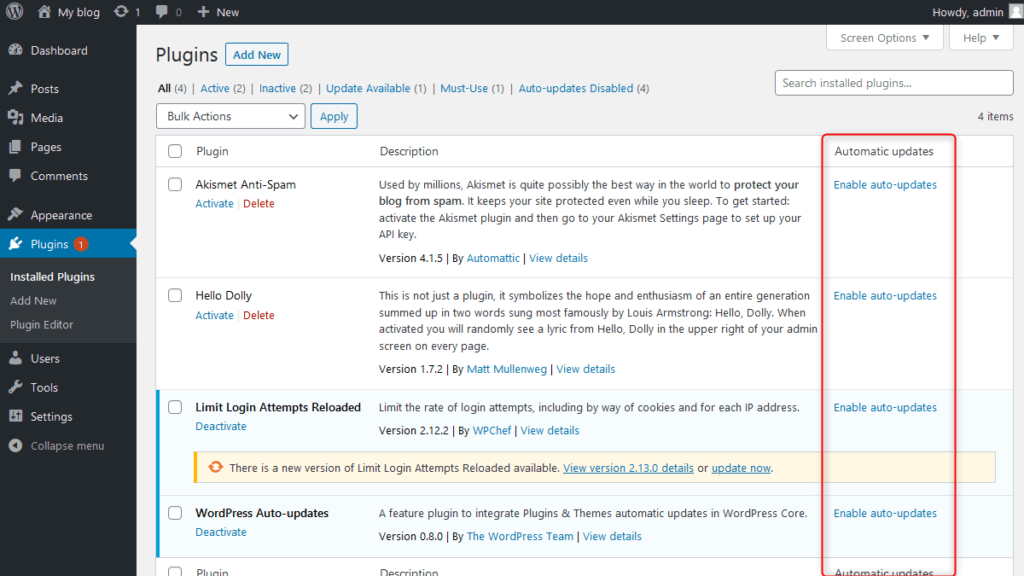
By default, WordPress will check for the updates after every 12 hours, and if you enabled the automatic update for a plugin in between these 12 hours and a new update is available for the plugin, then you will see the scheduled time after which plugin will be updated automatically. But if you want, you can always update the plugin manually before the scheduled time.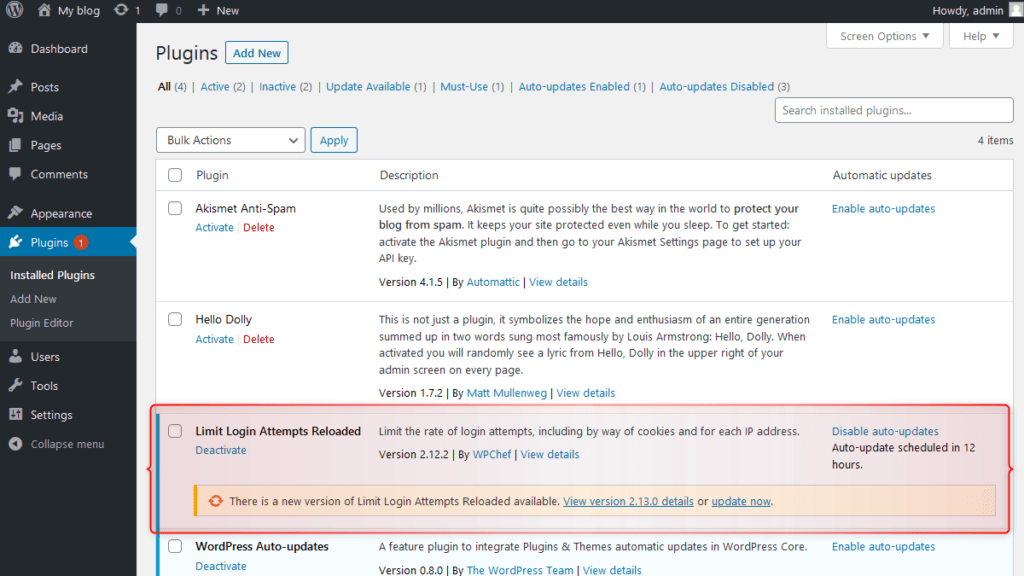
Auto Update Feature for Themes in WordPress 5.5
You can also enable automatic updates for themes. To do that, go to Appearance » Themes.
Select the theme to activate the automatic update and click on “Enable automatic updates“.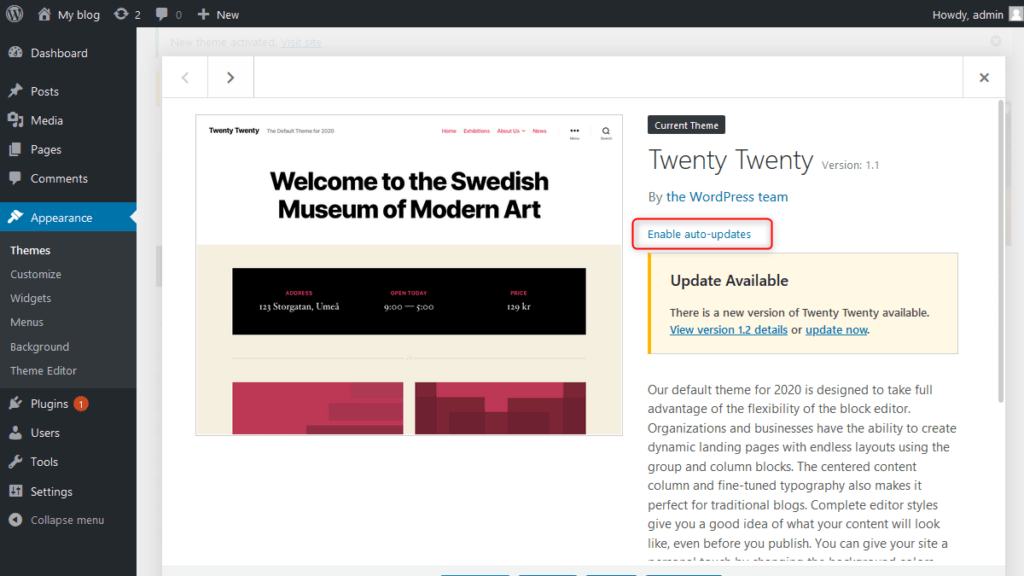
Same as plugins, if you enable the automatic update for a theme and its new update is available, then you will see the scheduled time after which theme will be updated automatically. But if you want, you can always update the theme manually before the scheduled time.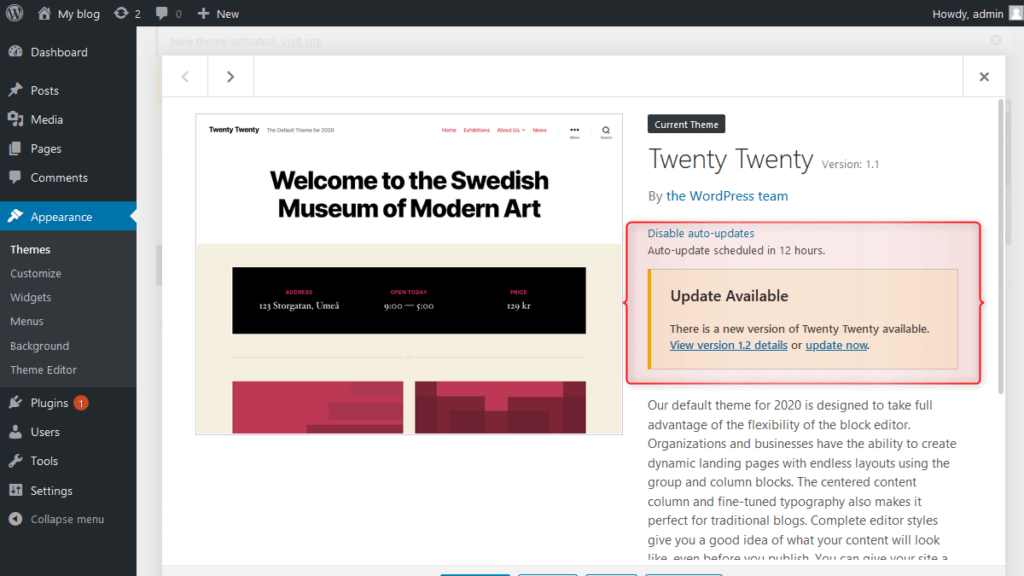
Auto Update Summary Email
A summary of updated themes and plugin will be sent to the administrator.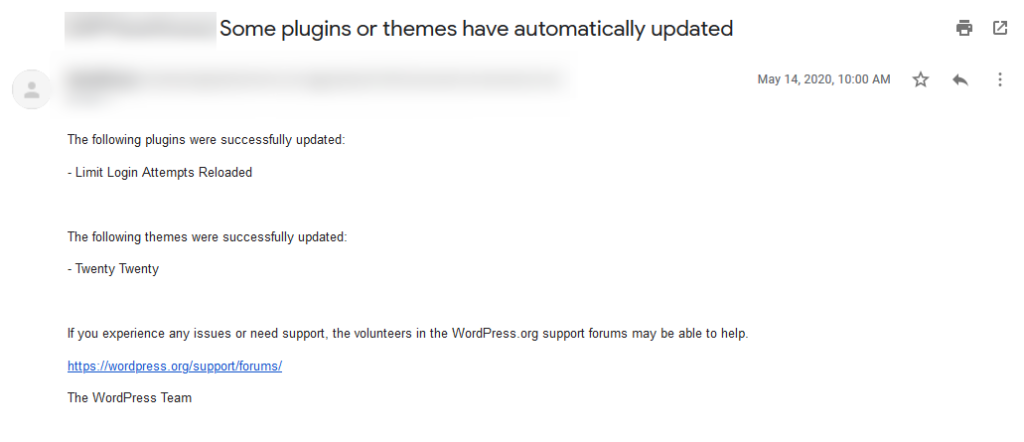
Most of the potent cybersecurity companies like Sucuri, Wordfence, WebARX, and NinTechNet have frequently pointed out that hackers can exploit security vulnerabilities in outdated themes and plugins and can gain access to your website. So, auto-update functionality is expected to prevent hacks of WordPress website due to the outdated themes and plugins.
In WordPress 5.6, it is also expected to see the auto update feature for major releases of WordPress core.
