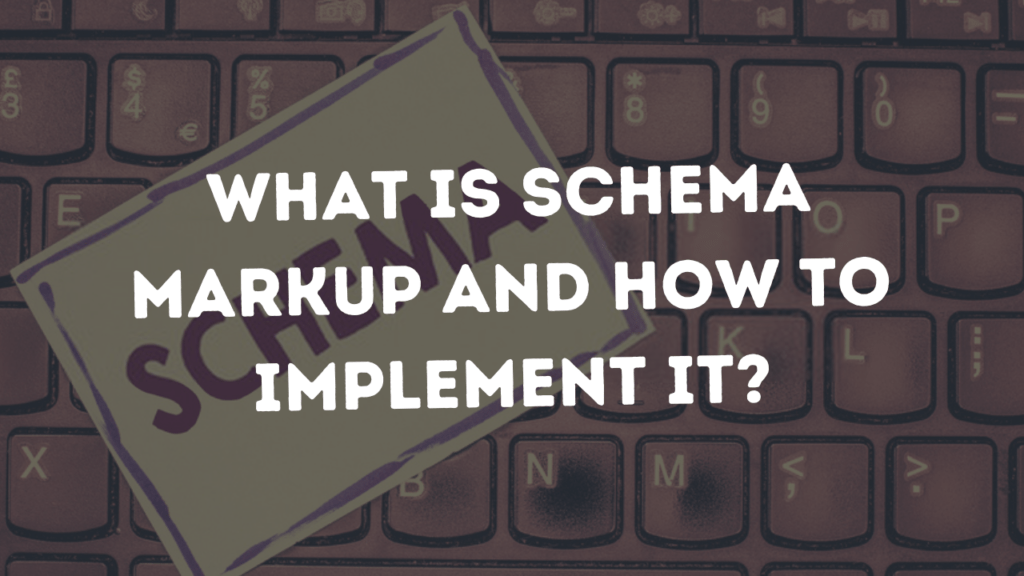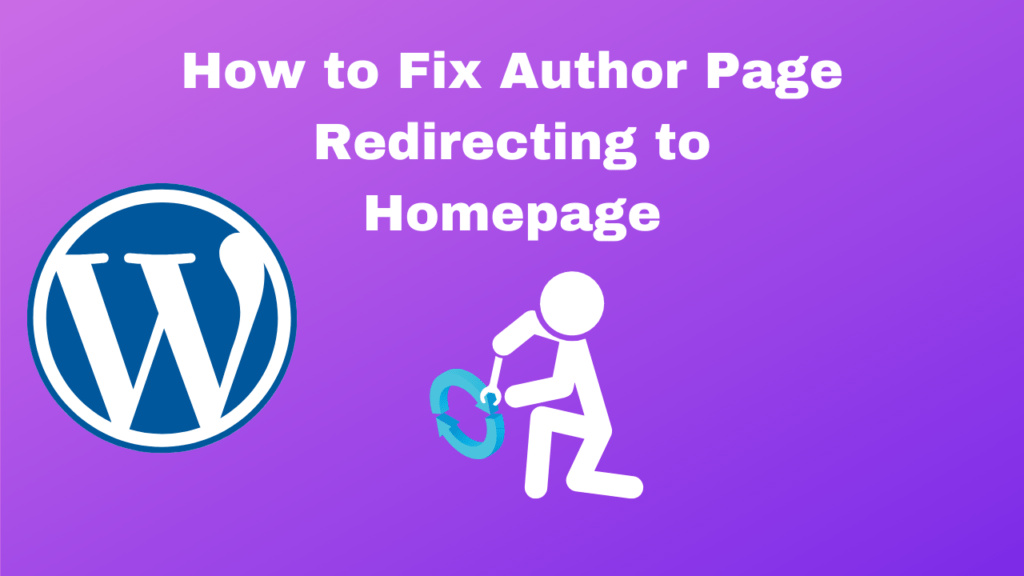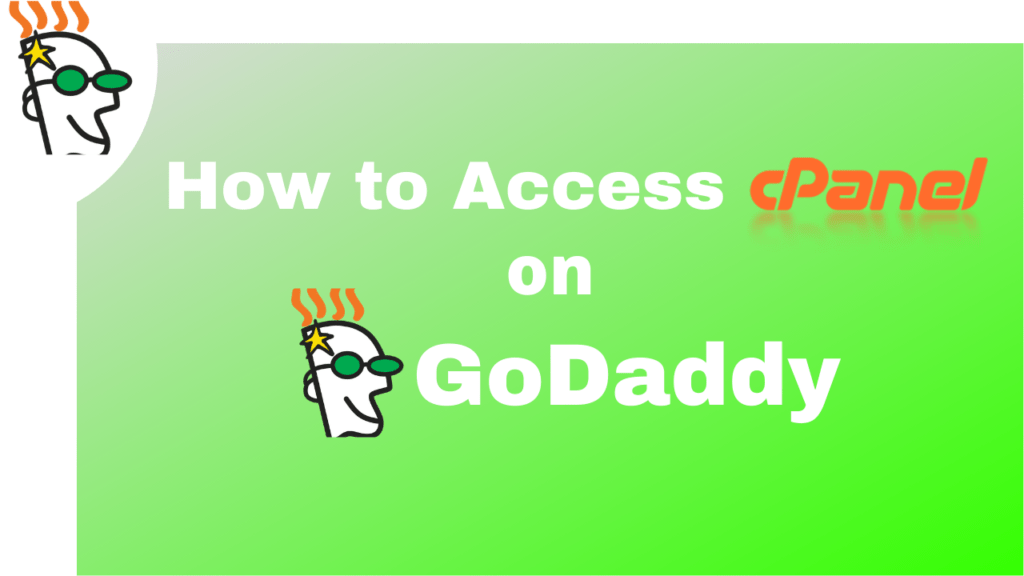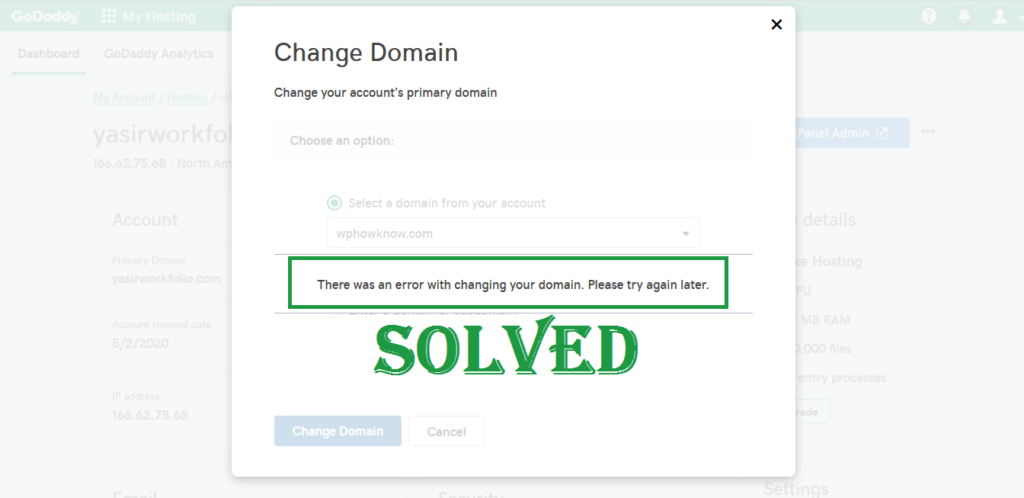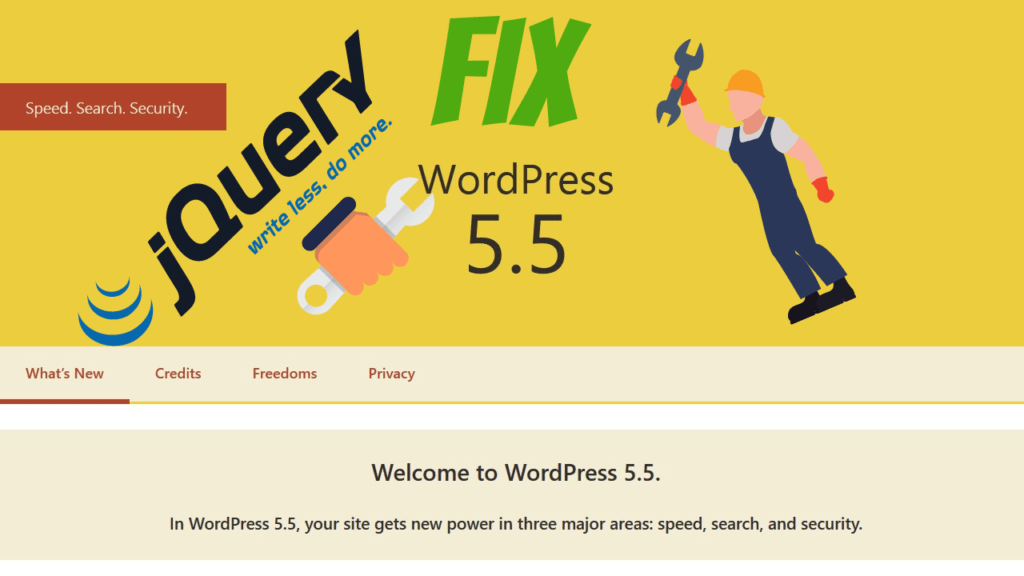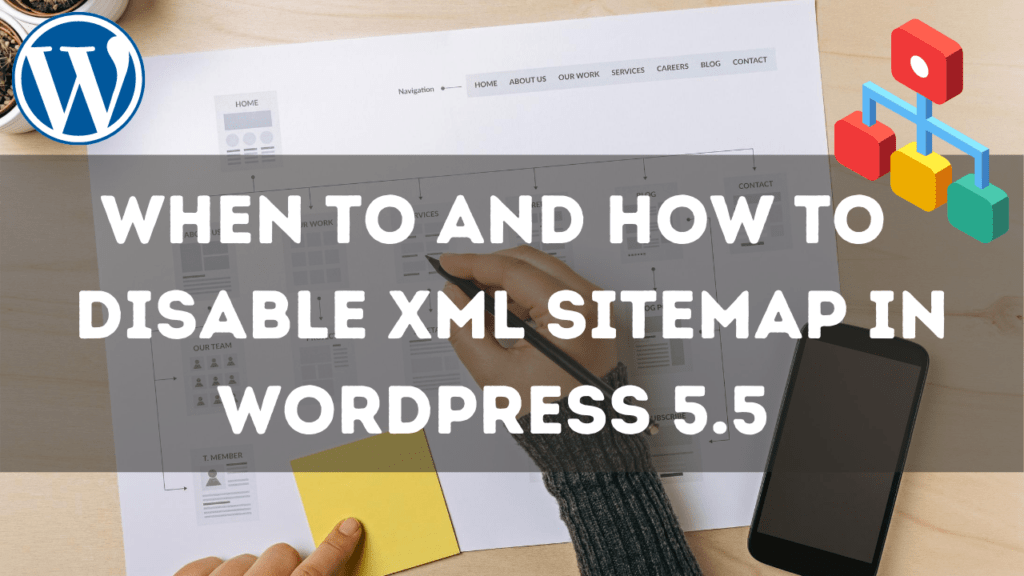You can face some real challenges when you want to export and import WordPress posts with featured images as featured images are not exported by default. The default way of exporting WordPress posts only exports the text and formatting but not the featured images or any other related media. This […]
What is Schema Markup? The Schema Markup is a semantic vocabulary added to the website to help search engines read and understand the website content. It is a collaboration between Google, Bing, Yandex, and Yahoo that has resulted in the creation of schema.org. The schema data allows Google and other […]
On your WordPress website, does author page redirects to homepage instead of redirecting to the author’s archive page? If this is the case, don’t worry. In this tutorial, we will discuss what causes this issue and how you can fix author page redirecting to homepage issue. What causes author page […]
Sometimes when you try to change the primary domain on your GoDaddy web hosting account, you get this frustrating error “There was an error with changing your domain. Please try again later”. This error stops you from changing your primary domain on GoDaddy. The reason for this unexpected error is […]
WordPress has recently launched a default sitemap feature on its latest 5.5 version release on August 11, 2020. After WordPress 5.5 release, every website now generates an XML sitemap by default. If you are already using a plugin to generate a sitemap of your website, you might have questions like […]
The upcoming WordPress 5.5 update, expected to be released in August 2020, will introduce auto-updating feature for WordPress themes and plugins. From WordPress 5.5, users will have the option to enable or disable automatic updates on a plugin-by-plugin and theme-by-theme basis. Although WordPress auto-updates have been around since WordPress version […]
After the release of WordPress 3.7, automatic updates have been enabled by default for minor WordPress updates (which include things like maintenance, stability, and security enhancements). But for major upgrades, you need to manually update WordPress via dashboard or FTP client manually. In this step by step guide, we will […]